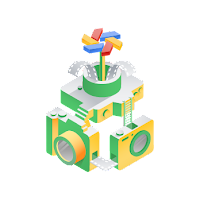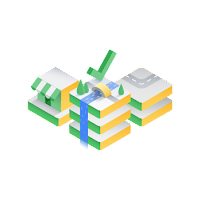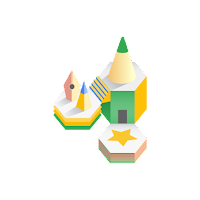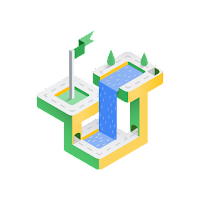Publishing to Google Maps
Publishing to Google Maps The last step is to publish the moderated virtual tour and wait for it to show up on the client’s account in Google Maps. Now the client virtually welcomes their audience into their place. What we do; Once the client has approved the virtual tour, it is ready for publishing to their ID on Google Maps. We do this from the back end. The actual process may take anywhere between 5 minutes and several hours depending on how big the tour is. But once published, the client will start seeing the spherical images pop up in their profile on Google Maps.Read More →