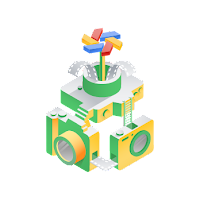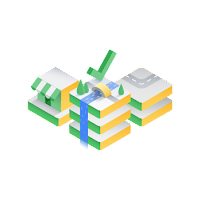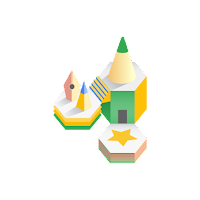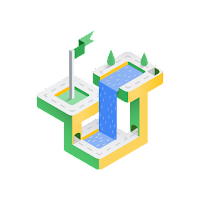Frequently Asked Questions (FAQs):
Thank you for visiting the Frequently Asked Questions (FAQ) page. Herein you will find answers to the most common questions we have been asked over time, and what we feel may have not been asked yet. If you have more questions not covered here, please let us know.
What is a 360º Image?
A 360º Image is basically a spherical image! It is a composition of an image in a globe-like shape. There are two types of 360º images. The first type is with viewing perspective from inside the globe, where you either turn around to look at the image, or spin the image to see it all. The second type is from an outside perspective. This is similar to having an object in your hand and spinning it to look view all of the sides.
For our purposes, we are mainly referring to spherical images which you will view from within/inside perspective.
A 360º image is generally a combination of 2 or more images taken from the same spot but covering different angles in order to display what the eye of a person can see if they stand in one position and turn around looking in every direction.
How is a 360º Image Created?
A 360º Image can be created by using a smartphone and a special app. It can also be created using a single camera with 2 or more lenses all working to capture and stitch together the images in one shot. Some are created by using a single DSLR Camera & different types of lenses. The type of lens will determine how many photos need to be taken and stitched together to create one spherical image.
We first capture 12 images, 3 on each of the four sides at different preset exposures.
 (image copyrights to Oman360Views)
(image copyrights to Oman360Views)
Then we merge images on each side to create high-definition/dynamic range images (HDR)
 (image copyrights to Oman360Views)
(image copyrights to Oman360Views)
Finally, we merge/stitch the 4 resultant images to form just one Equirectangular High Definition Image which when viewed with proper applications will display as a spherical image.
 (image copyrights to Oman360Views)
(image copyrights to Oman360Views)
So basically photos have to be taken and then stitched together to create a spherical image. Some cameras have in-built stitching applications, but in most cases, the capture application is different from the stitching application.
Of course today there are cameras that have lenses that can take only one photo (with single-lens) to capture the whole sphere (with the exception of the camera footprint). There are cameras that can also do this using 2, 3, 4, or more lenses, meaning the images are actually merged at the time of capturing, or some type of software is used in the camera to stitch/merge the images together to make a spherical image.
After a spherical panorama is created in the Equirectangular form as above, we then start editing it and enhancing the mage by removing shadows of tripod stands where possible, or security cameras, and blurring out faces and license plates, etc.
Is there a difference between a panoramic image and a spherical image?
Absolutely! An image qualifies to be called a panorama if more than one image has been combined/stitched to make a wide image. However, it does not have to cover or include everything in sight. In fact, an image that is stitched from 3 or 4 images that only capture the scene as seen by the eyes without turning around qualifies for a panorama (panned image). Say for example one wants to capture the beach as far left and right as his/her eyes can see, about 190 degrees… that is a panorama!
On the other hand, a spherical image has to capture everything from the floor to the ceiling and all around.
The following image should give a clear picture between a panoramic image and a spherical image.

Today almost any phone or camera is capable of creating a panorama, however, only a small percentage can actually create a spherical image
What is a 360º Virtual Tour?
A 360º Virtual Tour is a combination of multiple 360º images (spherical images, otherwise called spheres) interconnected in a logical flow. Typically if we take spherical images of a business, we take them in a logical progression, to create a natural flow as if you were actually walking into the business. You can turn right, left, move forward, back, look up, down, and all around from the position you stand, just like in real life. So when all is said and done, a virtual tour allows you to have a natural (life-like) experience of visiting a place.
Here’s an example (click the square icon top right of the image below to see the tour in full screen)
Who needs a 360º Virtual Tour?
Any business or place that would like people to visit them, whether it be for leisure, emergency, or regular services needs to have a 360º Virtual Tour.
What are some examples of businesses that need a 360º Virtual Tour?
The list of businesses that need a 360º Virtual Tour is nonexhaustive! It is only limited to imagination, but here are some that we are aware of;
- Real Estate
- Pre-rental properties
- Restaurants
- Fastfood Places
- Sports Clubs
- Function Halls or Party Venues
- Malls
- Beauty Salons
- Gymnasiums
- Spa Centers
- Massage Centers
- Golf Clubs
- Hotels
- Resorts
- Juice Bars
- Karaoke Clubs
- Churches
- Mosques
- Cathedrals
- Temples
- Tourist Attraction Areas
- Car Showrooms
- Motorbike Showrooms
- Furniture Showrooms
- Bicycle Showrooms
- Bridal Wear Showrooms
- Card Stores
- Car Repair Garages
and on, and on, and on…
Is there any benefit for me to have a 360º Virtual Tour for my business?
The answer is yes and the reasoning is very simple.
If you were about to travel to a new place, you ‘google’ a restaurant or hotel, and two show up, they both have everything you want. They also cost about the same. However, one has a 360º Virtual Tour and you can see “everything” in it and about it. The other has boring photos or standard old-style video that only shows you what the camera person wants you to see… which will you choose?
If you answered “the one where you can see everything” or “the one that has a 360º Virtual Tour”, you are not alone. You are 99.9%. The other 1% did not understand the question!
In other words, you will always have an advantage over your competition who does not have the virtual tour created for their location… or have a very cheaply made tour with inferior cameras and tools.
How can I get a 360º Virtual Tour created for my place?
If you have a business/public accessible area (or private area that you want to only keep for your family’s view sake) and you want a 360º Virtual Tour created. Just give us a call or use the contact form
How much does it cost for a 360º Virtual Tour?
The cost truly depends on how many images are needed to represent your business well to the public. Some businesses need as little as 5 spherical images, some may have as many as 100.
No two businesses are alike. Two restaurants occupying similar square meters/feet may have drastically different costs to cover. If a restaurant is open with minimum partitions and obstructions, it costs less compared to a restaurant with many partitions and corners. The minimum cost for Oman is RO 35.000 (with a minimum of 3 spherical images). Just give us a call or use the contact form, and we will visit you at no charge and give you a quotation free of charge.
What do I need to know or do before getting a 360º Virtual Tour created for my place?
You can have a 360º Virtual Tour created for your place, without any preparations. However, if you want the 360º Virtual Tour that is created for you to appear on Google Maps, then you will first need your business to exist on Google Maps. We will help you “create your business on Google/ Google Places” for FREE before uploading any content to Google Maps. Just give us a call or use the contact form to review everything today!
What is a hosted tour? Is it different from a virtual tour?
All tours have to be “hosted” by some server in order to be viewed by the public. Google virtual tours are tours that we create and host for free using Google servers. However, so far the Google-hosted tours have limited interaction, that is moving back and forth (following the arrows) and zooming in and out.
However, when people say a Hosted Tour, they mean a tour hosted away from (or in addition to) Google servers. With more interactive content such as clickable hot spots which then reveal more information such as Text, Photos, or even video content. In most cases, even the directional arrows can be changed and music can be added. The tour (spherical images) can be set to start rotating by themselves or movement automatically / sequentially move into the next scene/image until the viewer interacts with the current active image.
Do you have any more questions not covered here?
Please use the contact form and send us your question as elaborately as possible so that we can make sure we cover all angles and your questions help others too.